Mcgift.giftcardmall.com
Note: This website is not affiliated with or owned by Mcgift.giftcardmall.com, Mastercard or any of their subsiduaries. The following web guide is for educational purposes only.
The following websites issue prepaid Mastercard gift cards:
www.mastercardgiftcard.com
www.giftcardmall.com
www.vanillagift.com
www.giftcards.eu
www.mygiftcardsupply.com
www.eneba.com
www.mastercard.com/us/en/personal/find-a-card/prepaid-card/prepaid-gift-mastercard.html
Mcgift.giftcardmall.com Balance Check
- Go to mcgift.giftcardmall.com.
- Select Check Balance / Transactions.
- Enter the 16‑digit card number, expiration date and CVV.
- Complete the CAPTCHA and press Submit.
- Your balance and recent transactions will appear.
Phone alternative: call 1‑877‑322‑4710 for an automated balance.
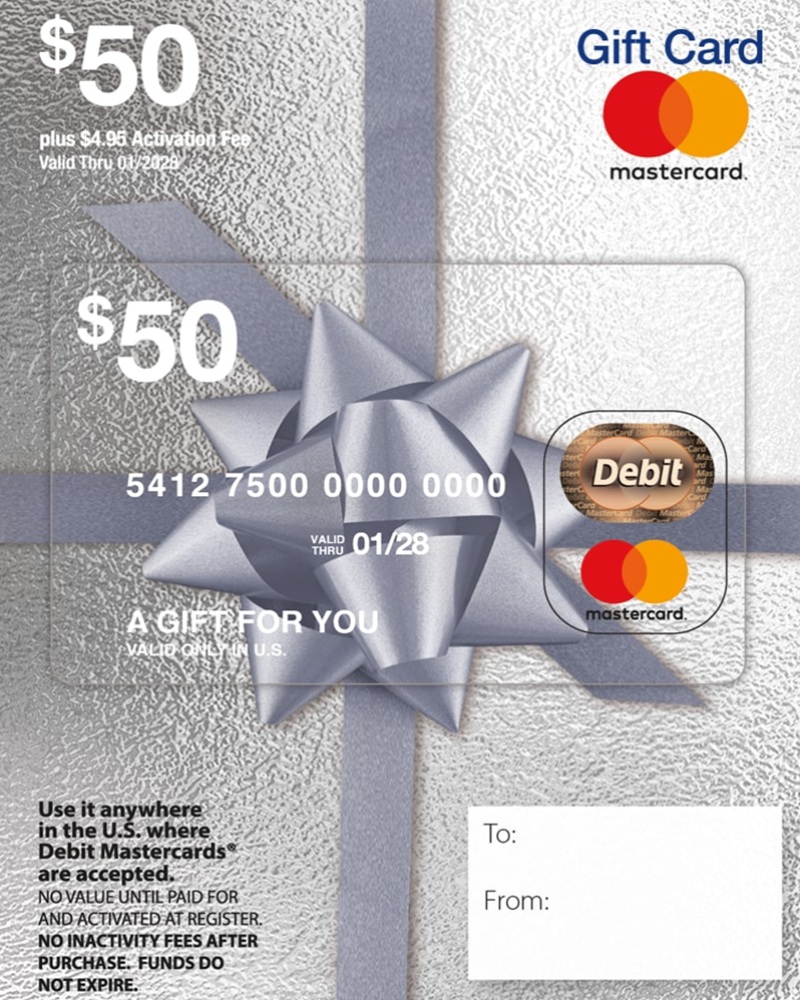
Mastercard gift cards come in 25$, 50$, 100$ and 200$ denominations.
Activate Your Mastercard
- Visit mcgift.giftcardmall.com and choose Activate.
- Enter card number, expiration date and CVV.
- Provide ZIP code and optional billing address for online use.
- Submit to finish activation; cards are usable within minutes.
Why Did Mcgift.giftcardmall.com Move to GiftCards.com?
In April 2024 Blackhawk Network merged GiftCardMall into GiftCards.com to unify its consumer sites. Old URLs now redirect automatically and all card data remains unchanged.
- No impact to funds or expiration.
- Automatic redirects.
- Same issuer, new interface.
Which URL Should I Use?
| URL | What You See | Recommendation |
|---|---|---|
| mcgift.giftcardmall.com | Redirect to GiftCards.com | Best starting point |
| www.mcgift.giftcardmall.com | Same redirect | “www” is optional |
| giftcards.com/self‑serve | Native balance tool | Bookmark after migration |
How to Check Your Mastercard Gift Card Balance on MastercardGiftCard.com
- Go to balance.mastercardgiftcard.com (or click “Check Balance” on the home page).
- Enter the 16‑digit card number, the card’s expiry date (MM/YY) and the 3‑digit CVV from the back.
- Complete the reCAPTCHA if shown, then press “Sign In”.
- Your current balance and recent transactions appear instantly.
How to Check Your Mastercard Gift Card Balance on VanillaGift.com
- Go to balance.vanillagift.com or click “Check Balance.”
- Enter the full card number, expiry date and security code, then press “Submit.”
- If you prefer the phone, call 1‑833‑322‑6760 and follow the voice prompts.
How to Check Your Mastercard Gift Card Balance on GiftCards.eu
- Visit giftcards.eu → Check Balance.
- Type the last six digits of the card number and the mobile number you used during activation.
- Click “Check Balance.” The remaining funds will display on the next screen.
How to Check Your Mastercard Gift Card Balance with MyGiftCardSupply
- Open the link provided in your delivery email (it forwards to Rewarble’s redeem page).
- Enter the gift‑card code and your email, then click “Redeem Now.”
- The balance appears in your Rewarble wallet; from there you can view or spend it.
How to Check Your Mastercard Gift Card Balance on Eneba.com
- Log in to your Eneba account.
- Click your avatar (top‑right) → “Balance.”
- Your current balance is shown; choose “Redeem Gift Card” to add or verify funds with a code.
How to Check Your Prepaid Gift Mastercard Balance on Mastercard.com
- Go to the Mastercard Prepaid Gift Card page and select “Check Balance.” You’ll be redirected to the issuer’s secure portal (often Akimbo).
- Log in with the email/password you set when first accessing the card, or enter the card details as instructed.
- If you don’t have online access, call the toll‑free number printed on the back of the card (or 1‑855‑449‑2273 for Akimbo‑issued cards) and follow the automated prompts.
Frequently Asked Questions
Is mcgift.giftcardmall.com still safe?
The mcgift.giftcardmall.com site is still safe because it now forwards to GiftCards.com, owned by the same issuer, Blackhawk Network, and retains the same security protocols.
Do I need to re‑register my card?
You do not need to re‑register your card because activation status, balance, and registration details were carried over automatically during the migration.
Why does the site ask for a ZIP code?
The mcgift.giftcardmall.com website asks for a ZIP code because most online merchants perform an address‑verification check that matches the billing ZIP to prevent declines and fraud.
Can I set or reset a PIN?
You can set or reset a PIN by using the “Set/Reset PIN” option on the GiftCards.com self‑service page once your card is activated.
CAPTCHA keeps looping—what should I do?
If the CAPTCHA on mcgift.giftcardmall.com keeps looping, try switching browsers, disabling VPN or ad‑blockers, clearing cookies, or calling the automated phone line for balance and activation.
Is there a mobile app?
There is currently no mobile app for mcgift.giftcardmall.com; instead, use the mobile‑responsive GiftCards.com website to manage your card.
When do funds expire?
The funds on your mcgift.giftcardmall.com Mastercard do not expire, but the plastic card has a printed “good‑thru” date; after that date you can request a free replacement card.
Are there monthly fees?
There are no monthly fees for the first 12 months on a mcgift.giftcardmall.com Mastercard; after that, a small inactivity fee (around $3.95) may apply each month the card remains unused.
Can I add the card to Apple Pay or Google Wallet?
You can add the mcgift.giftcardmall.com card to Apple Pay or Google Wallet after activation and address registration by selecting “Debit or Credit Card” in your wallet app.
Lost or stolen card?
If your mcgift.giftcardmall.com card is lost or stolen, call Cardholder Services at 1‑877‑322‑4710 immediately to request a replacement card (a reissue fee may apply).
Can I reload the card?
You cannot reload the mcgift.giftcardmall.com Mastercard because it is a single‑load, non‑reloadable prepaid gift card.
How do I get a refund for unused funds?
To get a refund for unused funds, you must either spend the balance or request a mailed check from Cardholder Services, as mcgift.giftcardmall.com Mastercards are non‑refundable to the original payment method.

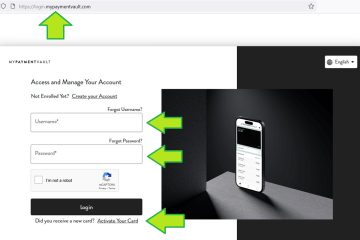

0 Comments